|
How to Edit a Page in Wordpress
by Linda Lee
1. Login to your Dashboard.

2. When
you are done logging in your will be
looking at this.
This is where you control your entire WordPress site.

|
3. Select the Page Tab, located on the
left, make sure you select
Page not post.
The difference is a Page is permanently on your
menu or
sidebar page widget.
Posts are your updates and ongoing fresh
material.

4. When you click pages, it will drop down.
Then you will click edit.

5. You will now be in the
editing section, it looks like this.

6. You will now begin to edit the page,
you can preview it using the preview button.
When you are done you will hit the publish button,
or if it is a page you already
published it will say "update page"
instead of publish. "Update Page" updates it immediately.
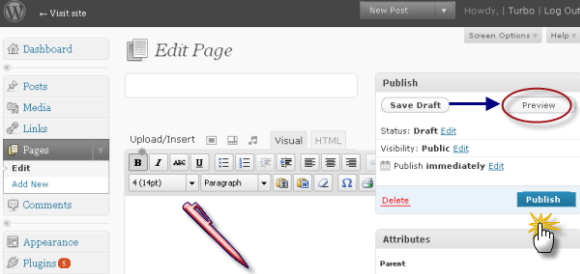
This is the same procedure for posting,
just make sure you in the posting section, not the page section.
|
 Coaching, Consulting and Training. Coaching, Consulting and Training.
You tell us what you
need.
 |
WordPress Training
Course-Remote training on your own computer, one on one with Linda
Lee |
 |
Xsite Pro
Training |
 |
Basic Internet
Training |
 |
We will help you with
whatever you need! |
Remote
access training with you on your computer!
2 hours rate 149.00
Click image below to
buy:
|
|